Seller Guide
Let's do this together!
If you're a First-Time Seller or a Long-Time Consignor, you'll find everything you need to know about Selling—right here in this Guide—to help you turn your outgrown kid items into CA$H.
(Click on the Steps Below for more details on Selling at our next event)
Let's Get You Started
First Step is to get you signed up for the Sale via your JBF Tagging Account.
(If it is your first time selling with JBF you will want to set up your account the first time you log-in)
Once you are logged in- search for the Eau Claire/Chippewa Valley Sale and select the Event and then Consignor.
This will set you up to tag and ensure the sale has access to your inventory for the POS system.
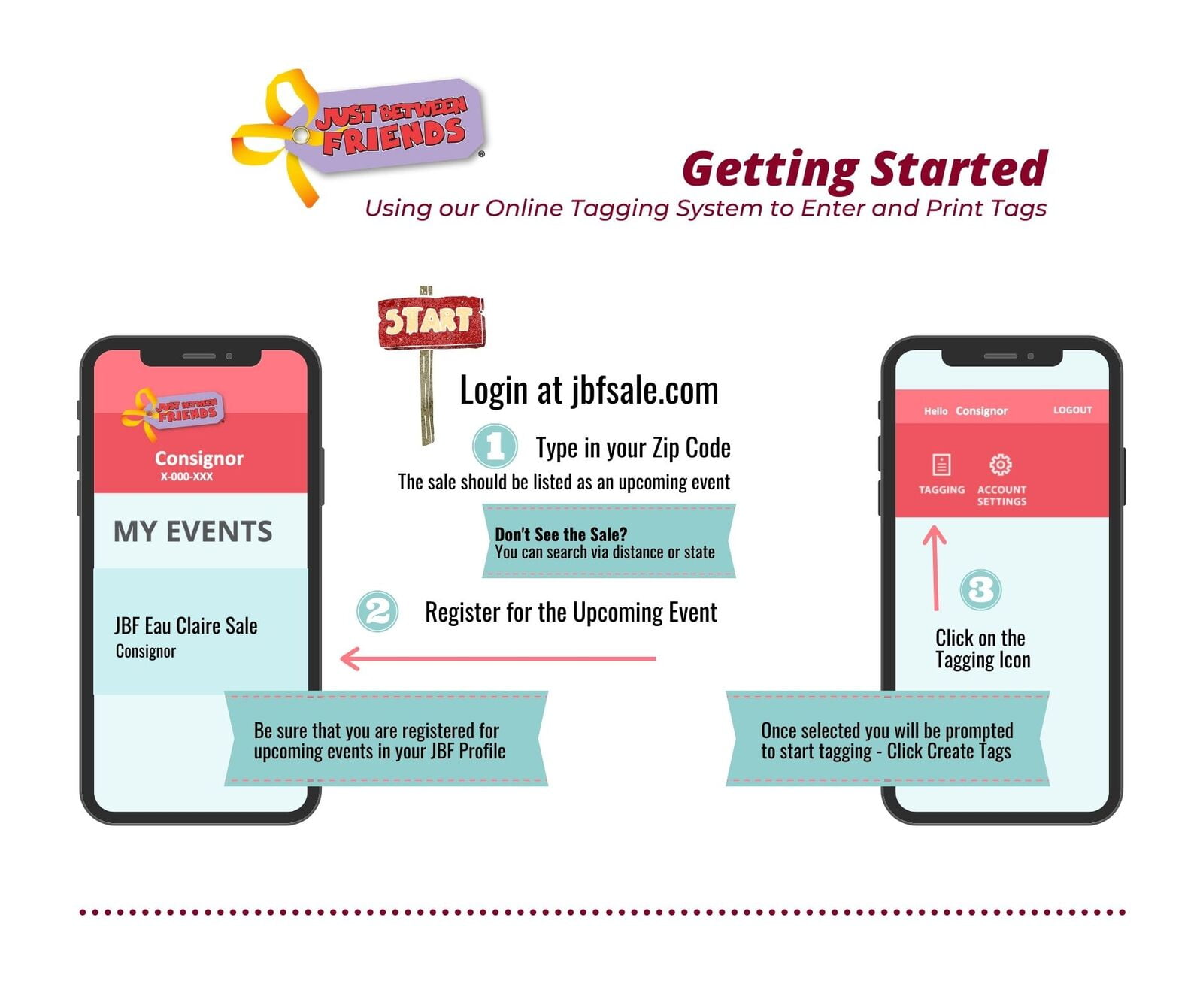
Signed-up?
Click the "Reserve your Spot" Tab for the Next Step in the Process
Reserve your Spot at the Next Sale
Your Reservation includes:
Your Drop-off Information
Consignor Waiver
Questions to help us plan the Event
Your Pick-up Information
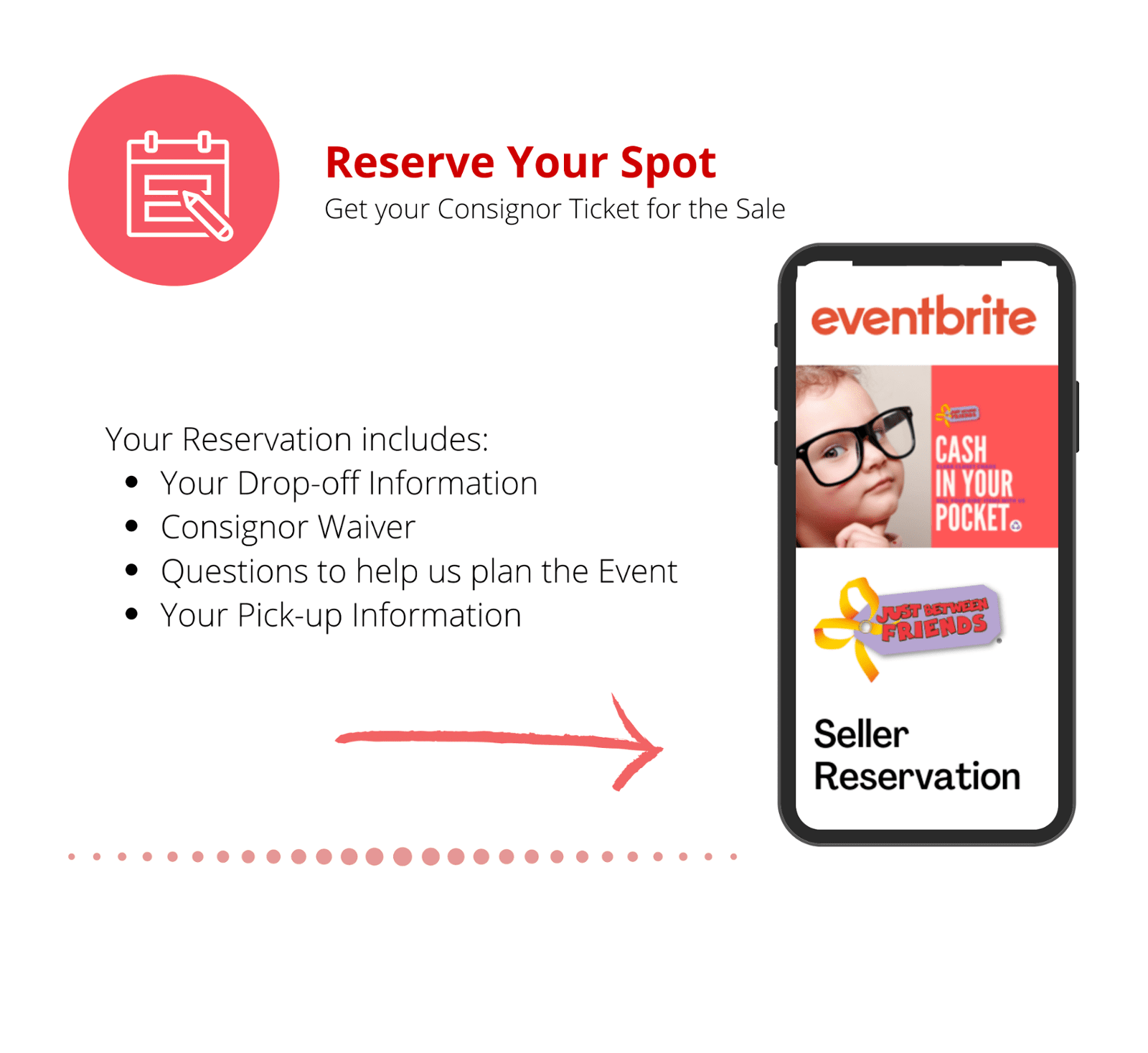
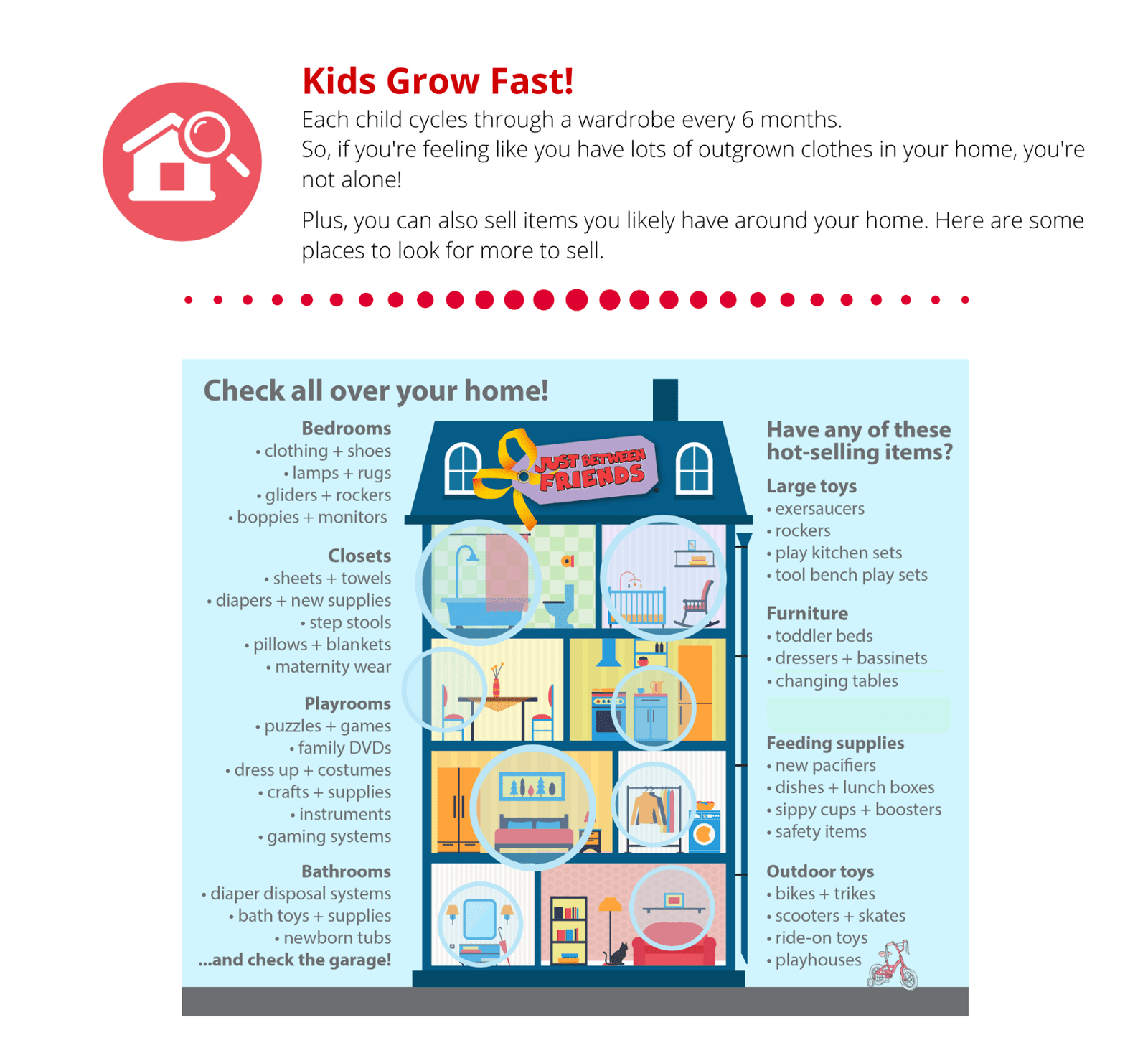
Each child cycles through a wardrobe every 6 months.
So, if you're feeling like you have lots of outgrown clothes in your home, you're not alone!
Plus, you can also sell items you likely have around your home from the Toy Room to the Garage
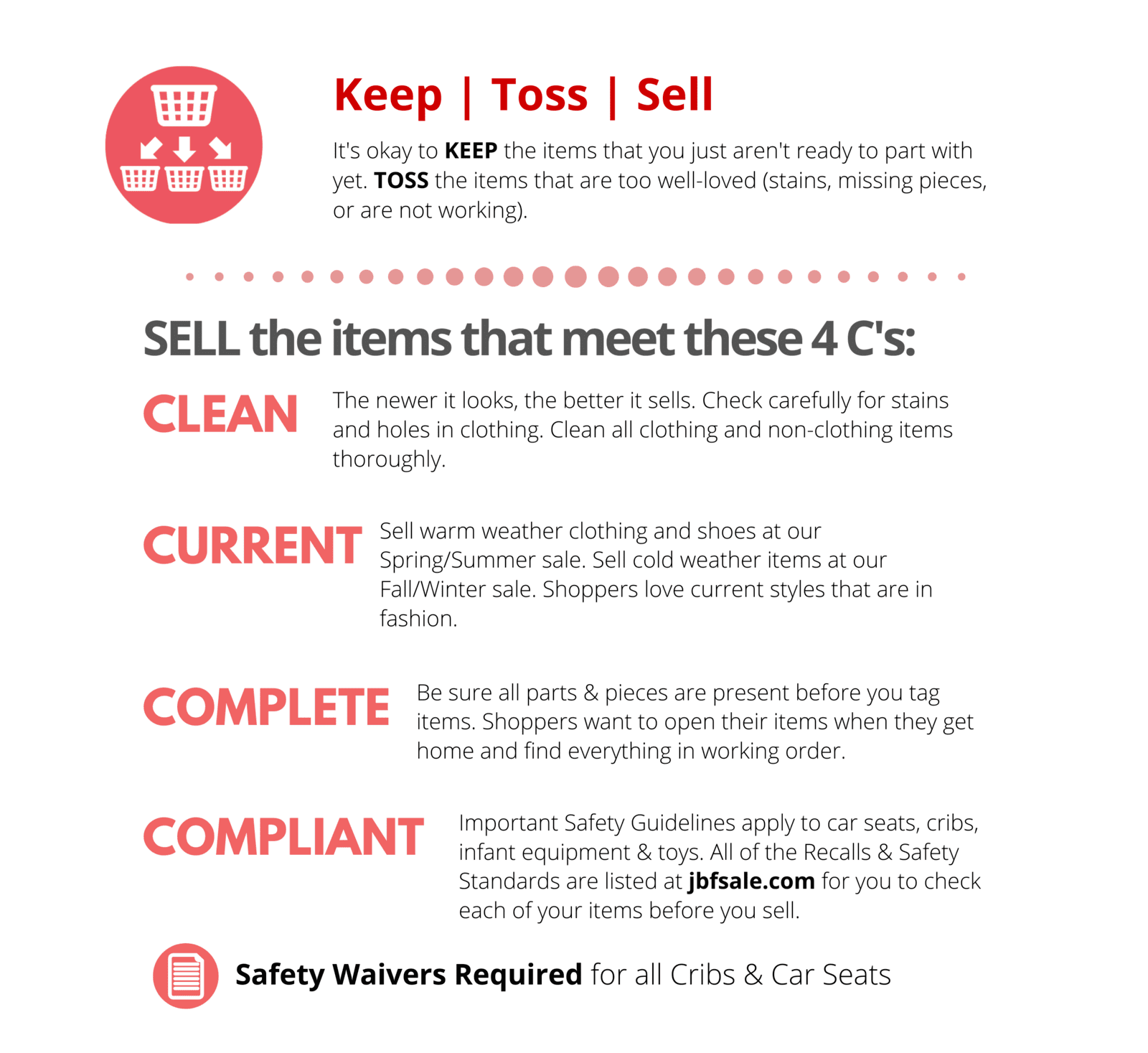
Supplies to Get you Started
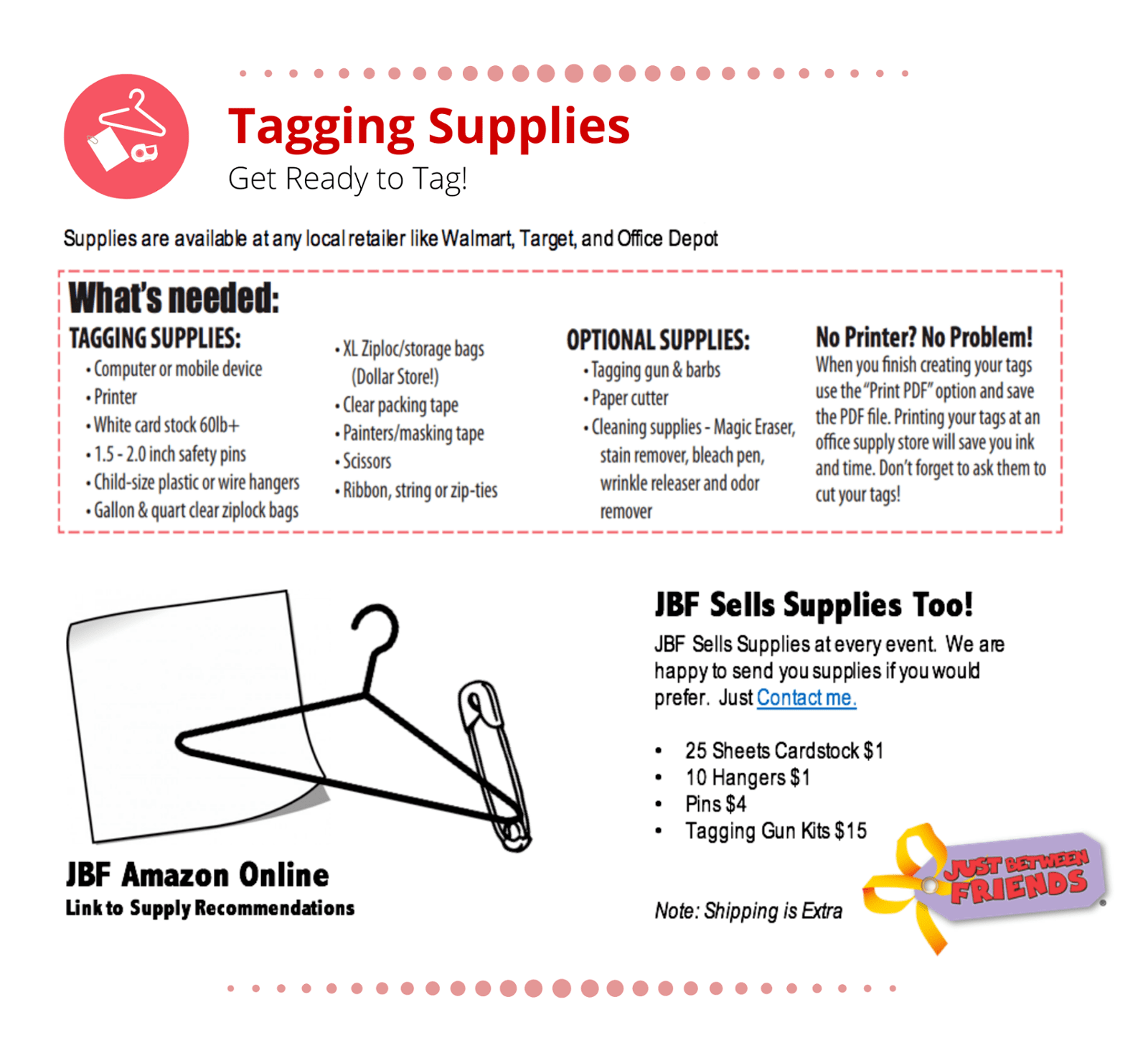
Prepping Your Items
How to get your Items Sold!
(Instructional Videos at the Bottom of this Page)
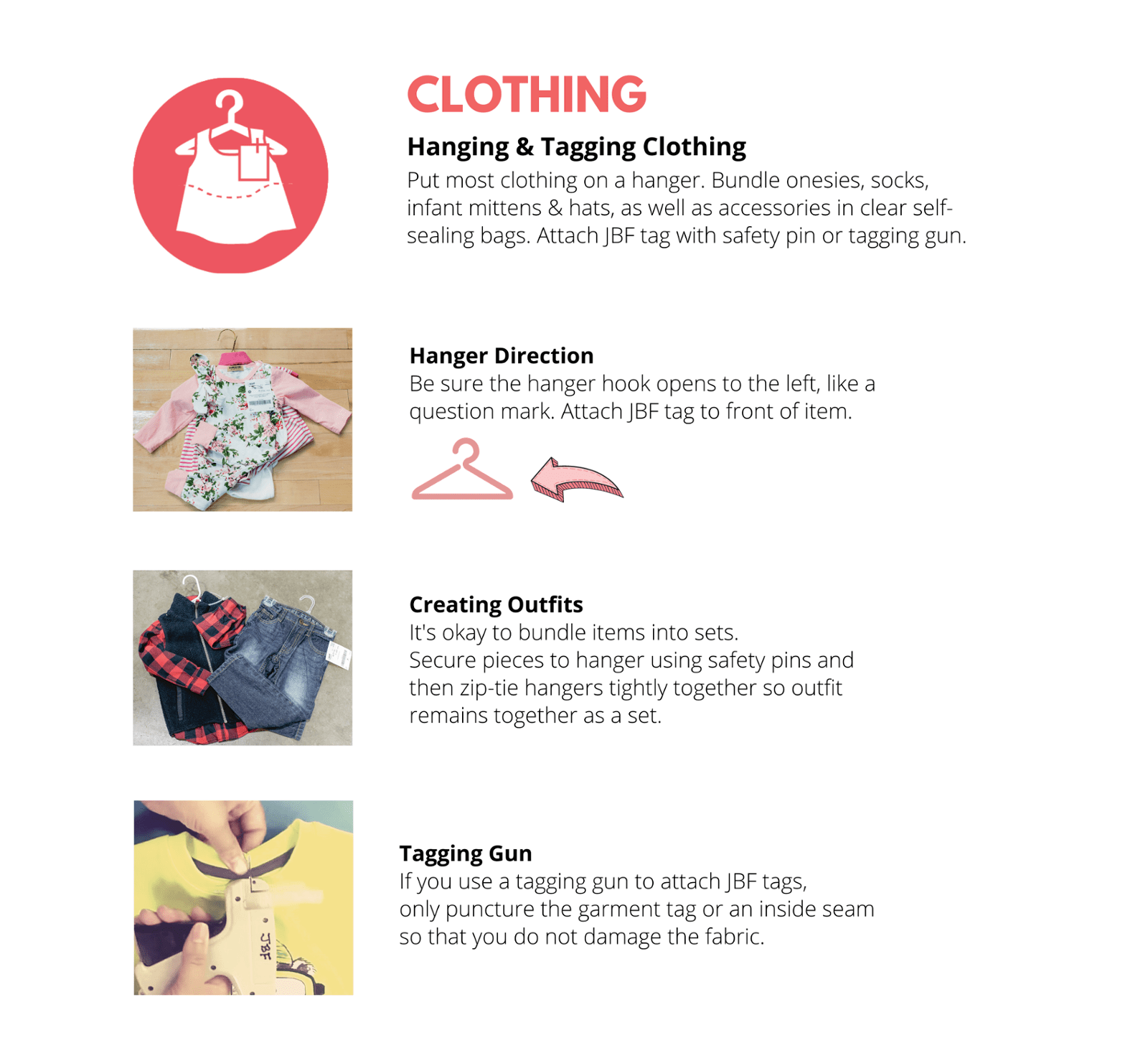
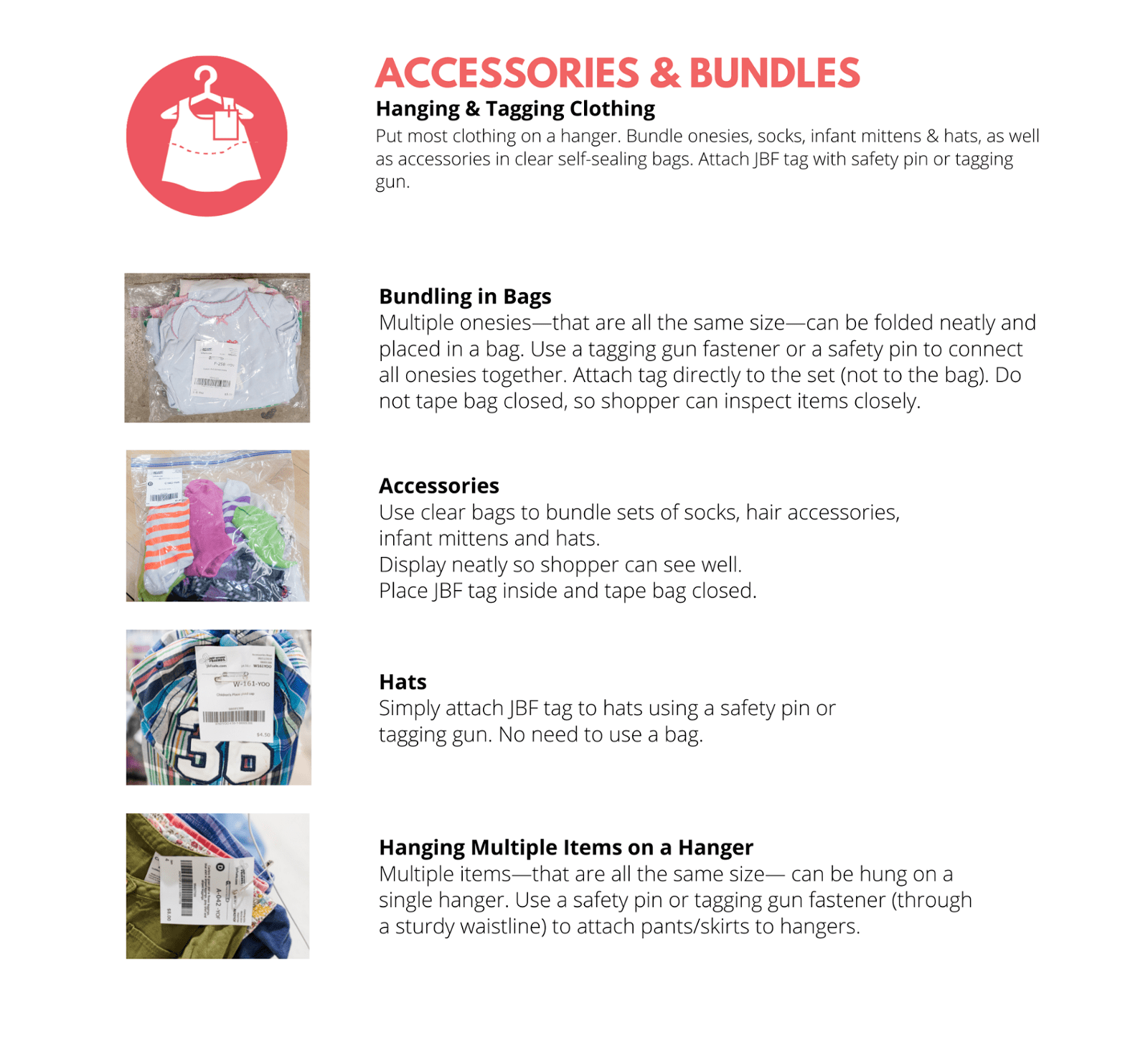

Pricing Your Items
What would you Pay?
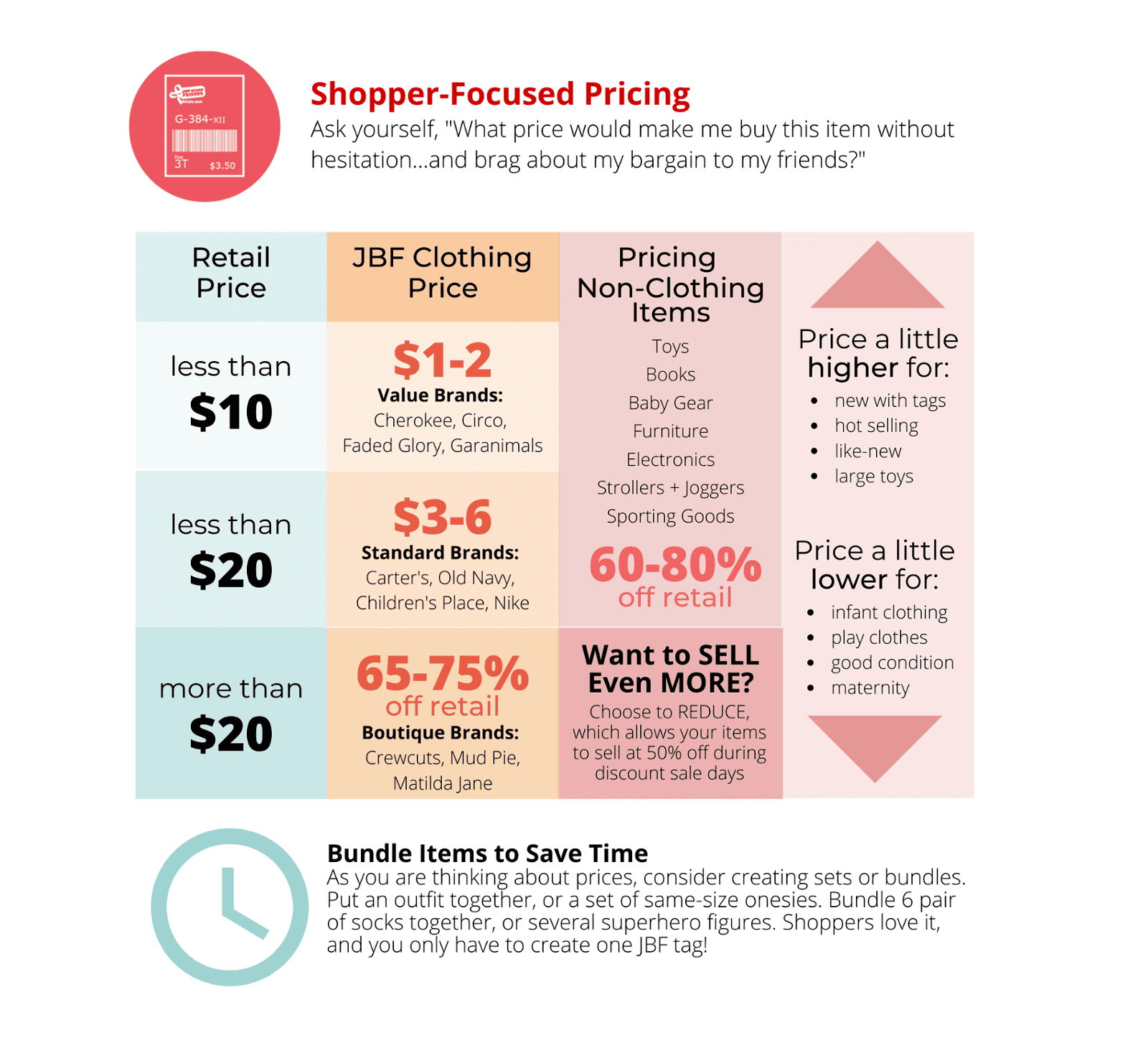
Tagging Your Items
Understanding the JBF Tagging Account
You can tag using your phone or your computer
1- Log-in to your Tagging Account
2- Select Create Tags
(For more help as you go - select the help tab in the tagging app)
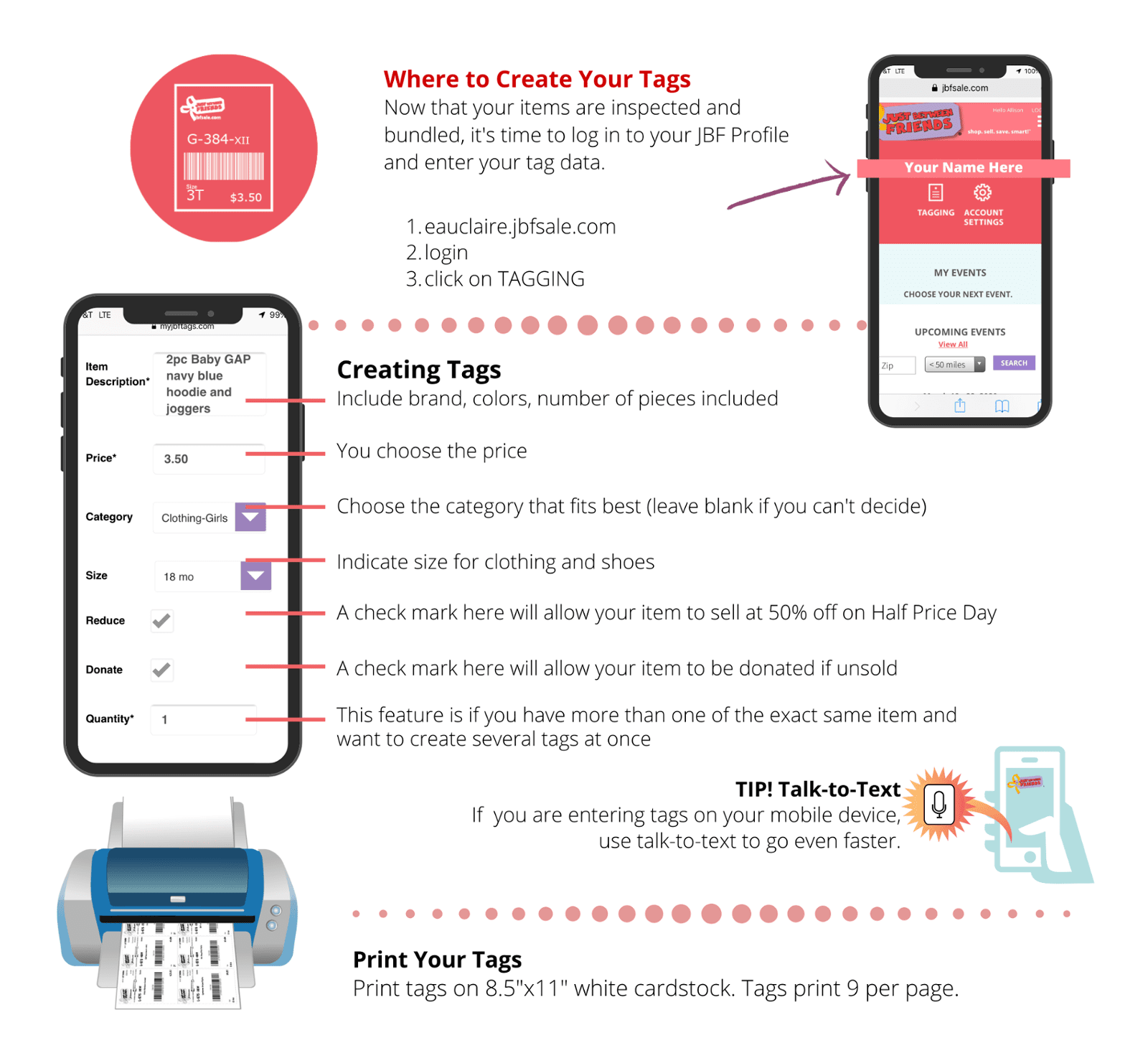
YOU DID IT!
Way to Go - Now Comes the Easy Part
Drop-off, Sit Back and Watch Your Sales Grow!
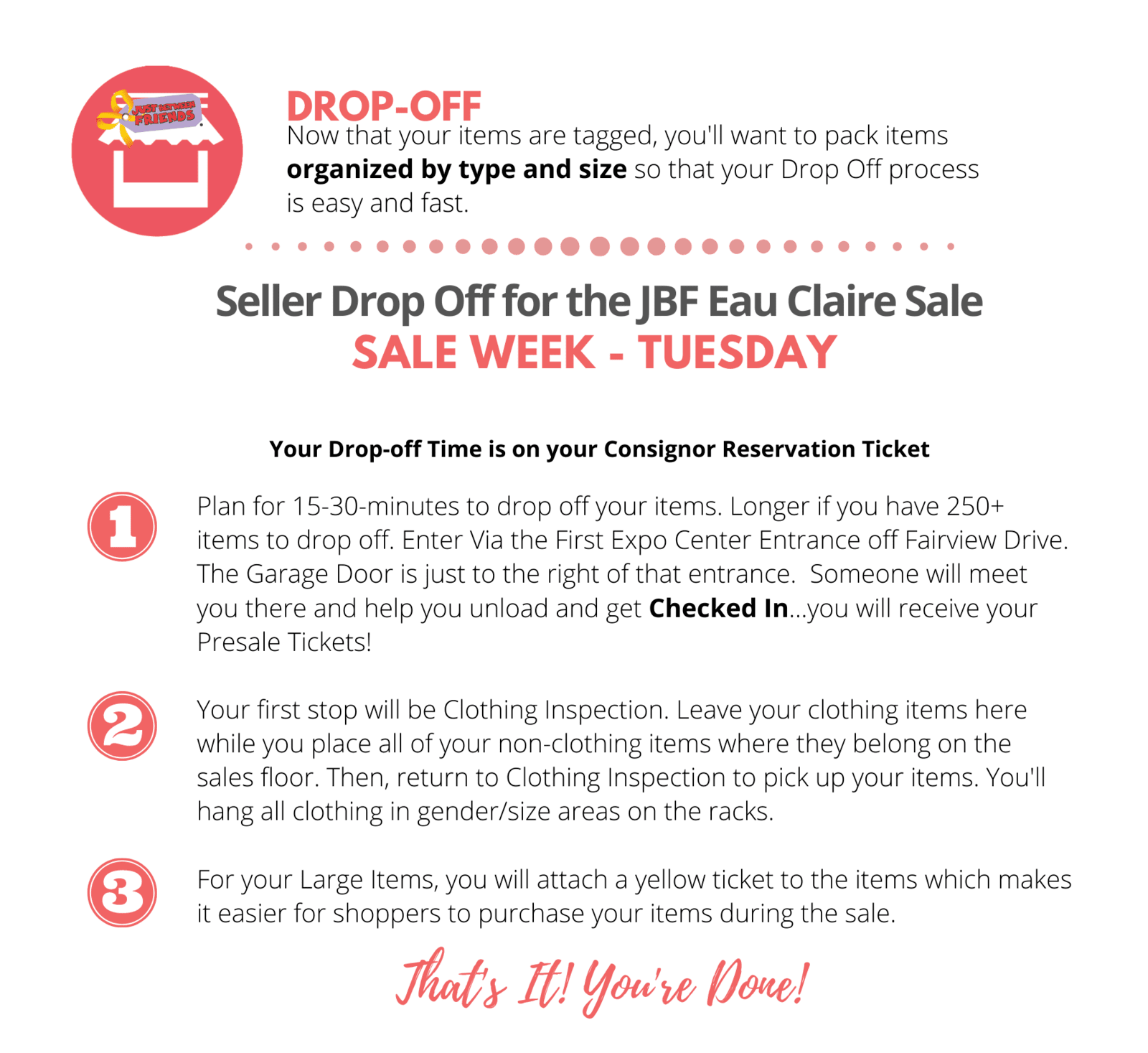
Item Prep Videos
Watch the following videos to see how to prepare all of your items.

